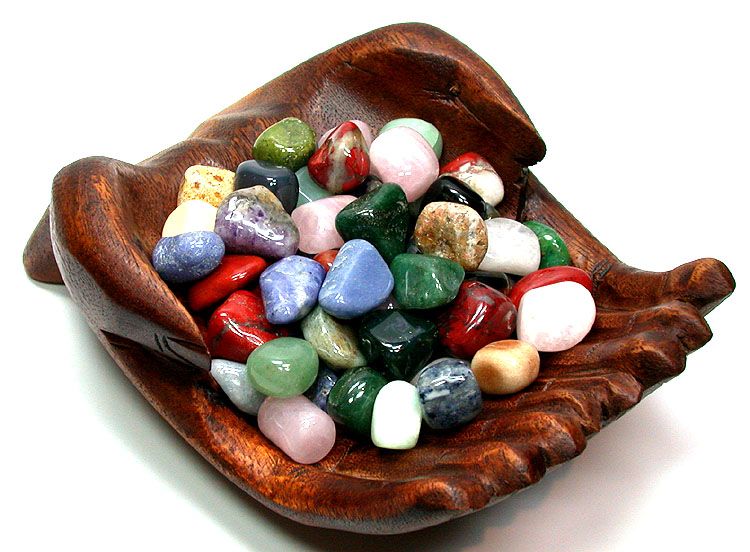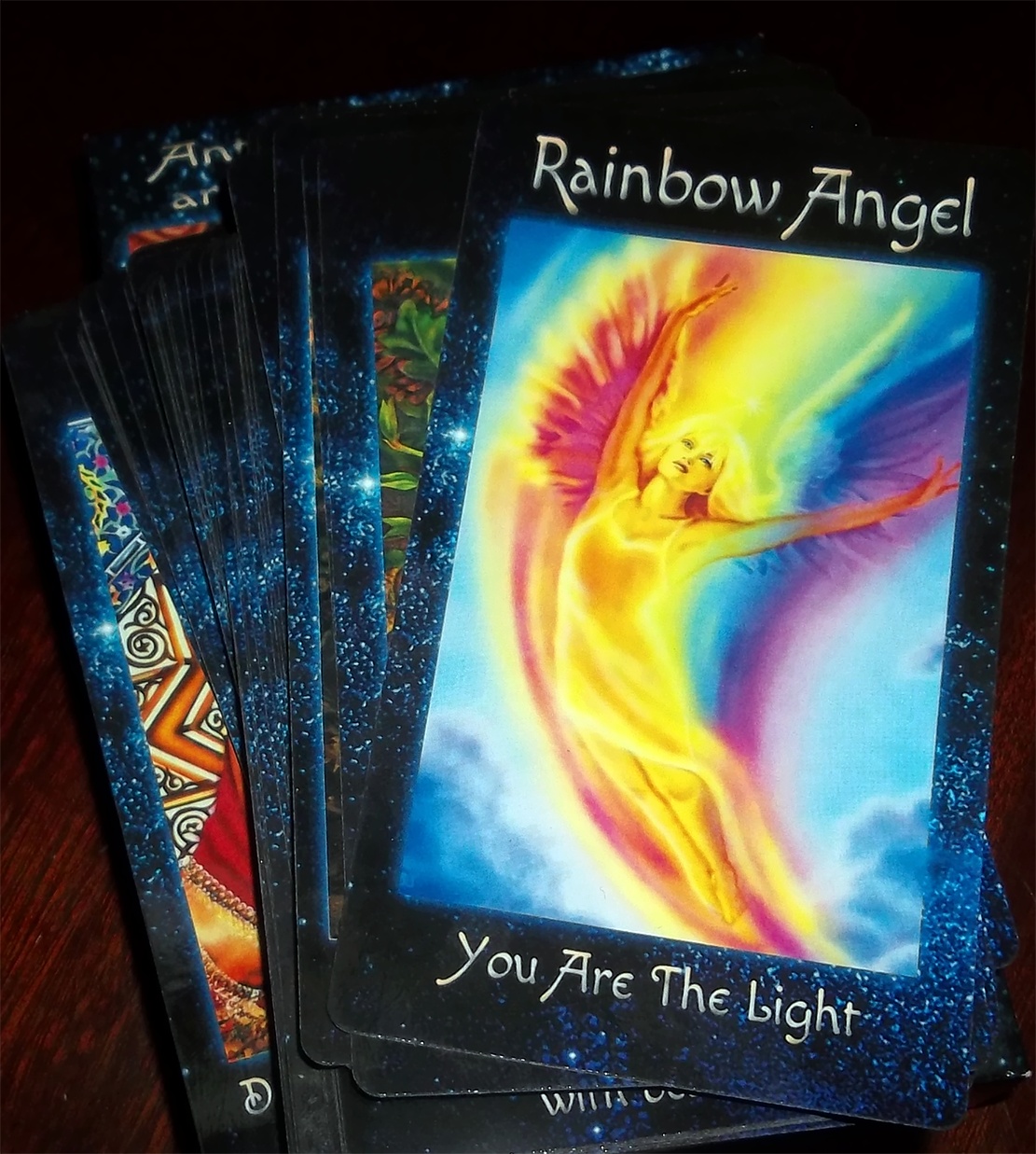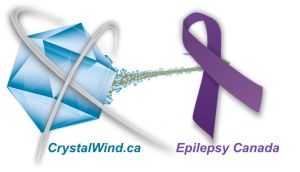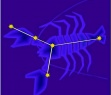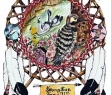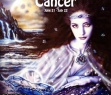A Step-By-Step Guide to Connect Your Power Amp to an A/V Receiver
- Details
- Written by Chris Howard

If you have no experience with audio equipment, taking a look at the back of an A/V receiver can be pretty scary. Most people get confused about how they should connect everything properly, having all those ports and wires around. Luckily, with a little help the process of connecting your power amp to the A/V receiver can be pretty easy.
Now let’s see what you need to do to connect these two properly.
Plug in your equipment to a power source
Let’s say that you have plugged in all the equipment. If not, it is recommended to think how you can plug everything and prepare the equipment for use.
If you aren’t sure what you are doing, it is better to leave that piece of equipment unplugged in order to prevent possible damage or technical errors.
When you start plugging the equipment, make sure that the volume is turned down on the speakers.
Make sure you have all the cables and wires
Check whether you have everything necessary to connect the A/V receiver to the power amp. You really don’t want to realize that you are missing something in the middle of the connecting process.
To connect the A/V receiver to the power amp, you are going to need an RCA cable. You will also need to have your speaker wire ready to connect the AMP to the speaker as well.
You should also make sure that you have a trigger wire to connect the A/V receiver and the power amp. It will allow you to power them up simultaneously.
If you want to add some extra speakers to the system you will need additional RCA cables and speaker wires, so keep that in mind as well. Generally, all high-quality surround sound amps will have an option for future upgrades.
Connect the Power amp and the A/V receiver with a trigger wire
After you have checked and confirmed that you have all the necessary wires and cables you should start connecting the A/V receiver and the power amp.
Now you have to decide whether you want to turn on the A/V receiver and the power amp separately or at the same time using one switch. In most cases people usually decide to use one switch to power up these devices at the same time. If you want to do this as well you are going to need a trigger wire from the power amp to the receiver. Generally, this is supposed to be clearly labeled and it is a specific wire that connects to just one port on each device.
On the other hand, if you don’t mind turning these two devices separately move on to the next step.
Connect them with an RCA Cable
Now it’s time to connect the power amp and the pre-out of the A/V receiver using the RCA cable. You should repeat this step for every speaker you want to connect.
If you connect the center channel speaker you should check that it is the pre-out option selected on the receiver. For example, if you connect the RCA cable to the pre-out option of the center channel speaker, then you should connect it to the unbalanced jack on your power amplifier.
At this point we need to connect the center channel speaker to the power amplifier under or next to the cable connection with the plus and minus speaker connections.
Make sure you are using an unbalanced connection
The unbalanced connection is clearly labeled on most power amps but there are models where you need to use a small switch to choose a balanced or an unbalanced connection.
It is very important to have an unbalanced connection between the A/V receiver and the power amp when we connect them with an RCA cable.
Make a positive/negative connection using a speaker wire
After you have connected the A/V receiver and the power amp you need to connect the speaker or speakers you want to use to listen to the audio.
All you need to do for this is to find the speaker wire and connect it to the speaker. The other end of the wire should be plugged into the power amp.
Add extra speakers to the system following the same steps
Now when you have connected the first speaker you need to do this for all the other speakers by following the same steps.
However, keep in mind that in order to add extra speakers you are going to have to run a speaker wire and an RCA cable exactly as described above. Do that for every speaker you want to add to the audio system.
In this case the only thing that can limit you is the A/V receiver or, to be more precise, the number of speakers it can support. Therefore, it is good to check the number of available connections before purchase.
As you can see it is not so difficult to connect your power amp to the A/V receiver. However, if you are still hesitant to do that on your own or too afraid that you may damage your equipment, it is always better to hire someone with experience to do it. It will be much easier for you and it will be definitely less stressful. After all, you are doing this to enjoy your favorite music and relax.
Sponsored Post
Liked this article? Dive deeper into personal growth and wellness! Check out CrystalWind.ca for spiritual wisdom or explore AromaWorx.ca for natural well-being tips. Spread the positivity—share this with friends on their happiness journey!
Let’s Chat! Drop Your Thoughts Below! ![]()
Latest Articles
Dive into the Mystical World of the Crystal Wind Oracle Deck!
Get All the Enchanting Details Now!
NEW Expanded Boxed Edition!
Now with 58 Cards for Richer Wisdom!
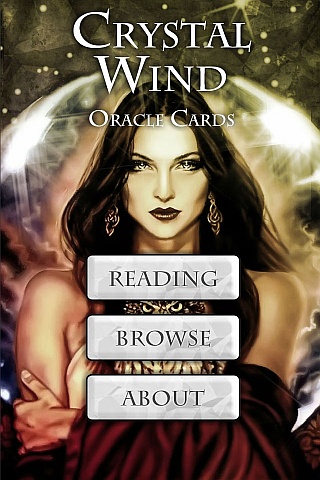
Imagine a world of inspiration and healing, free for all—made possible by YOU!
Donate Now—Ignite the Magic at CrystalWind.ca!

Epilepsy - Finding A Cure
Your donation can make a difference!
Help us find a cure – donate now!
Unlock Your Light: Join Lightworkers Worldwide on CrystalWind.ca!
Articles: AndEl: Technology
Follow Us!
Featured This Month
Abalone Shell
Echos Of The Ancestors Abalone strengthens the structure of the body and th... Read more
Chalcedony
The Stone Of Orators Chalcedony was very popular as a decorative stone in ant... Read more
Lammas by The Hedgewitch
Although in the heat of a Mid-western summer it might be difficult to discer... Read more
Cancer Mythology
The Mythology of Cancer: A Celestial Tale of Loyalty and Sacrifice Among th... Read more
Sun in Cancer
Cancer Sun Sign Characteristics Overview The name "Cancer" comes from Latin, ... Read more
Lugh - Celtic God Of The Sun
The god Lugh was worshiped in Ireland as a deity of the sun. This connection... Read more
Egyptian Zodiac/Astrology
Egyptian astrology was one of the earliest forms of astrology. The Egyptians w... Read more