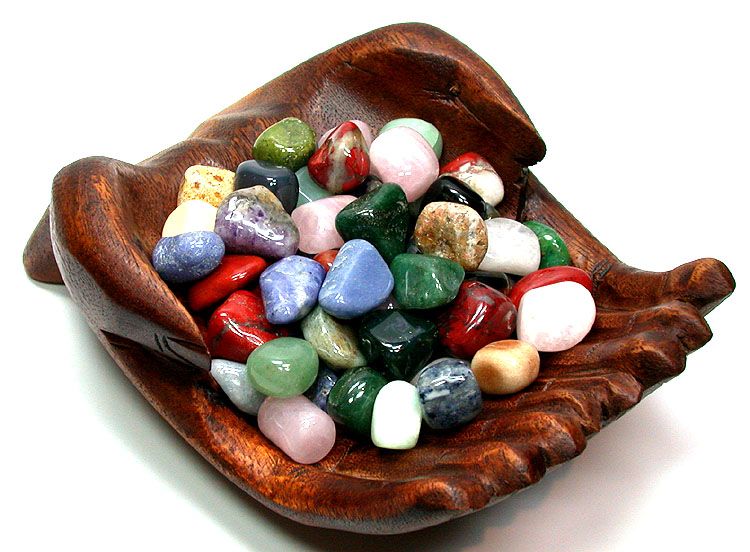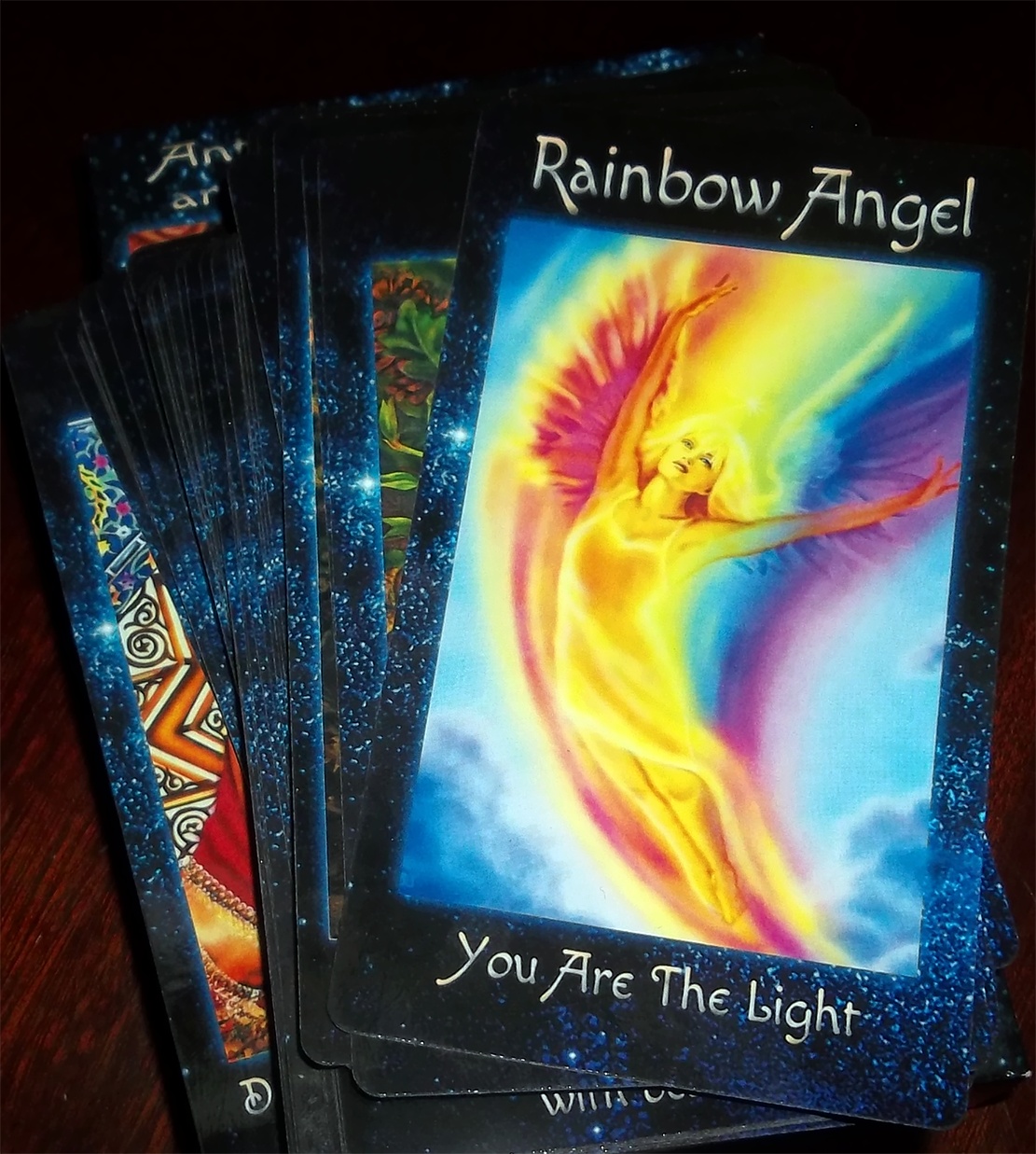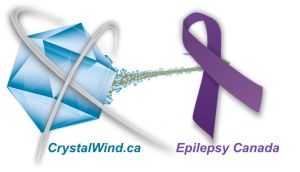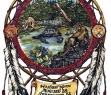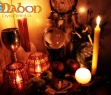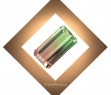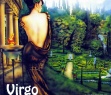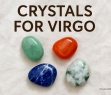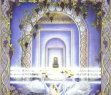Can I Use My TV Speakers as a Center Channel Speakers?
- Details
- Written by Chris Howard

To understand its importance, we have to say that nearly 70% of audio is delivered through the center channel speaker so this makes it one of the main elements of any surround sound system. At the same time, it is vital for the dialogues and vocals because we need to have the feeling that the actors or performers are speaking or singing in front of us.
Depending on the TV or the operating system you are currently using, you can use your TV speakers as center channel speakers. All you have to do is to connect your home theater system to your TV using an A/V receiver and set your TV to speaker mode.
However, if this option is not available on your TV it will be a bit more difficult to do this. But before we see how to do it properly let’s see what are the benefits of setting your TV speakers as center channel speakers. On the other hand, if you decide to use a standalone center channel speaker you can check the latest models on AudioReputation.com for more details.
You can use the TV Speakers as Center Channel Speakers
Before we begin, we have to say that the only way to use your TV as center channel is in case your model has the center speaker option.
Grab an optical or an HDMI cable and connect your TV to an AV receiver. To connect the AV receiver and the Center Speaker IN terminal on the TV you must use a speaker cable. Depending on the model the Center Speaker IN terminal may be different.
Another thing you need to pay attention to is not to strip the speaker cable too much or the wires might touch each other.
After that if you need to use your home theatre system to deliver audio, just touch the Home button and select Settings. After that select Display and Sound, and make the necessary changes there.
Is the Sound Quality Good When You Use TV Speakers as Center Channel Speakers?
One of the main issues when using TV speakers as center channel speakers is their strength. All the sounds coming from the TV are emitted as line-voltage signals which prevents the TV from delivering powerful sound.
When you connect the TV to the speakers you will notice a slight buzzing sound because the TV doesn’t have enough wattage for the speakers.
This is the reason why center channel speakers have a built-in amplifier. The amp enhances this line-level sound and provides additional power for the speaker to function properly. This is why these speakers have a power adapter or they need to be plugged into the wall outlet.
What we said about center channel speakers applies to surround sound systems as well. They boost the line-level signal from the TV and the speakers get enough power to work fine. The TV has active speakers and this is the reason why the buzzing sound appears when you use your TV speakers as center channel speakers.
How to fix this?
Although your TV speakers can be used as center channel speakers you have to be ready to sacrifice audio quality if you want to do that. But, is there a way to make the sound quality better? Well, the solution is quite simple. You need to get a soundbar and it is definitely the best way to improve your TV sound quality.
How to Connect the Soundbar as a Center Channel
Most soundbars have the possibility to create virtual surround sound. Some of them even come with a wireless subwoofer for a better bass. So, what exactly do you need to install your soundbar?
First of all, you will need a receiver with a center channel pre-out. Also check where the 3.5mm input or RCA on the soundbar is and finally a RCA-RCA cable.
Now, connect the leads and the center channel pre-out connections for the center channel on the receiver. After that you will have to connect the 3.5mm connection.
When you connect these, the center channel speaker pre-out needs to be enabled.
The next step is to connect the speaker leads into the line-level adapter. And also, the line-level adapter to the AUX IN or RCA ports of the soundbar.
The soundbar is designed in such a way that it has left, right and center channels in one housing. Thanks to this it can create virtual surround sound.
To amplify your sound, you can do this using a soundbar with wireless surround sound speakers. These systems are easy to install and will definitely boost your listening experience.
Even if you position the center channel speaker ideally you may still need to tweak some things for better performance. You basically need to configure and calibrate each speaker and as an end result you will see a noticeable improvement in the performance.
Final Thoughts
One of the key roles in the overall sound quality is reserved for the center channel speakers. Since most of the action happens in front of us the center channel speaker emits more than 70% of all the sounds from the movie. However, if you decide to use your TV speakers as center channel speakers you will possibly experience some buzzing sound coming from them so it is important to be aware of that if you decide to use the TV speakers this way.
Liked this article? Dive deeper into personal growth and wellness! Check out CrystalWind.ca for spiritual wisdom or explore AromaWorx.ca for natural well-being tips. Spread the positivity—share this with friends on their happiness journey!
Let’s Chat! Drop Your Thoughts Below! ![]()
Latest Articles
Dive into the Mystical World of the Crystal Wind Oracle Deck!
Get All the Enchanting Details Now!
NEW Expanded Boxed Edition!
Now with 58 Cards for Richer Wisdom!
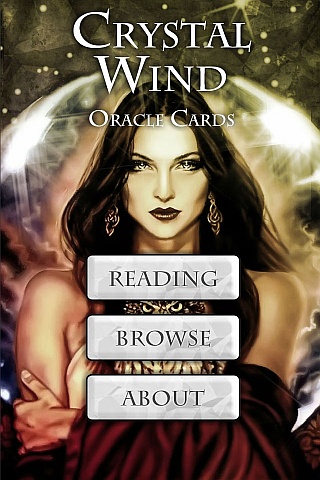
Imagine a world of inspiration and healing, free for all—made possible by YOU!
Donate Now—Ignite the Magic at CrystalWind.ca!

Epilepsy - Finding A Cure
Your donation can make a difference!
Help us find a cure – donate now!
Unlock Your Light: Join Lightworkers Worldwide on CrystalWind.ca!
Articles: AndEl: Technology
Follow Us!
Featured This Month
Sweet Violet
Sweet Violet Faithfulness and modesty. “I will always be true to you.” Helps... Read more
Mabon Magic: Ideas For Fall Decoration And R…
Welcome (almost!) to Fall! We’re turning the Great Wheel once again, toward ... Read more
Virgo Mythology
The Virgo Myth In all of constellation mythology, few legends are as misund... Read more
Sun in Virgo
An Overview of Sun Sign Characteristics for Virgo Virgo is guided by Mercur... Read more
Mabon in Modern Times: Fresh Takes on the Au…
The Mabon season begins somewhere around the 21st-22nd of September and cont... Read more
Watermelon Tourmaline
Synonym: Rainbow Tourmaline The watermelon tourmaline is a rare variety t... Read more
Crystals for Virgo
As the warmth of summer begins to soften into the crispness of autumn, the Sun... Read more
The Vine: September 2nd - September 29th
The Autumnal Equinox ( Alban Elfed ) Celtic Symbol : The White Swan Read more
Peridot: The Healer's Stone
Peridot has been used as a Power Stone for centuries. Peridot fosters emotio... Read more