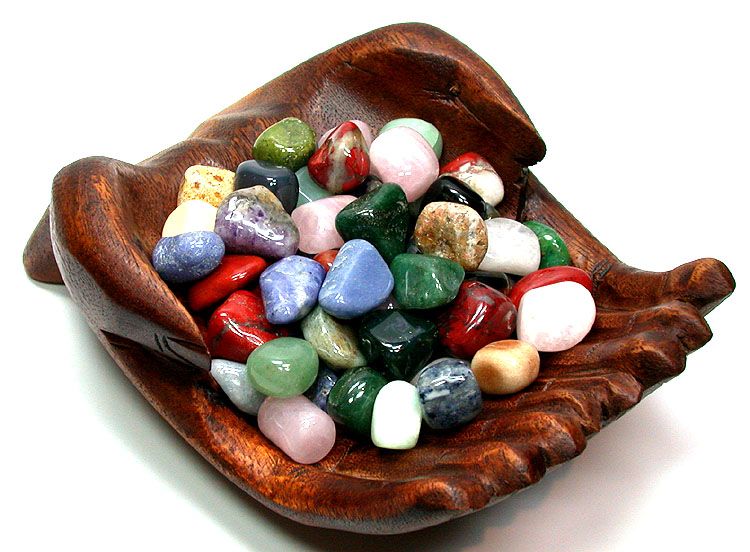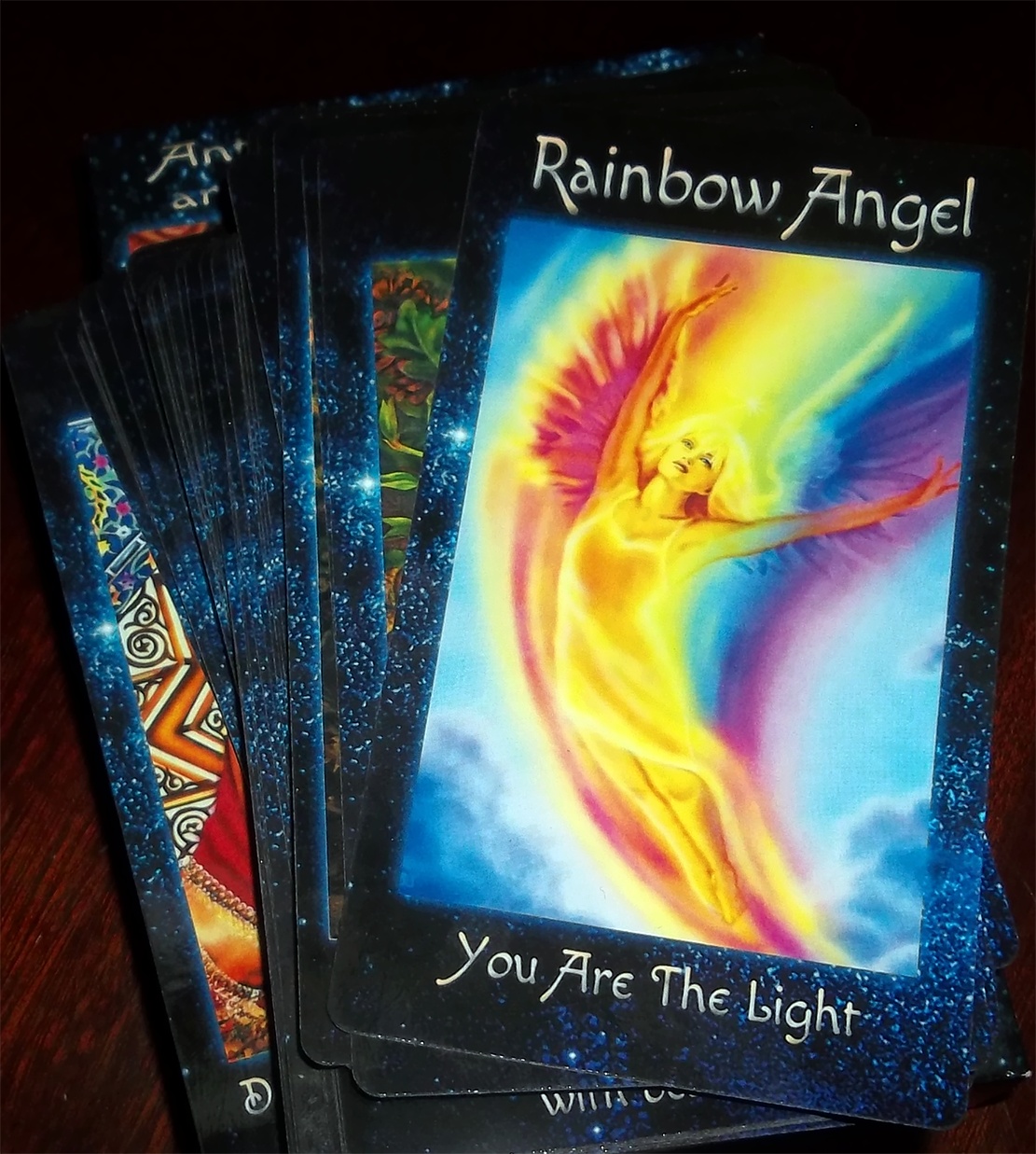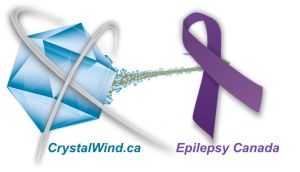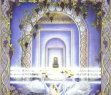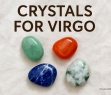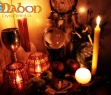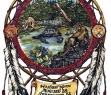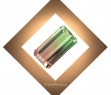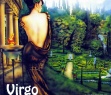How to Make Regular Speakers Wireless?
- Details
- Written by Chris Howard

We live in an era of wireless connectivity. The urgency to remove unnecessary cables has never been greater and this trend is shaping the world of technology as we know it. We’ve all heard stories about wireless audio systems and how great they are, so naturally, many of us want to jump on the bandwagon and try them out ourselves. But the question remains - what are we going to do with our old and unused speakers? Do we really need to buy new, wireless speakers and can we improvise a bit?
Luckily, the answer is much more practical than it looks. We don’t need to spend our money to get new speakers, we can easily turn our wired speakers into wireless ones instead. In the lines below, we will cover all the necessary steps that you need to take to transform the old-fashioned, wired speakers into true wireless beasts.
Let’s get started!
What are the benefits of making regular speakers wireless?
There are many reasons why you should consider making your wired speakers wireless but here are the most important ones:
- You can start using your wired speakers with your smartphone.
- You can also use your wired speakers with Chromecast for both Audio and Echo devices.
- Lastly, you won’t have to pay anything to get new speakers.
Now we will describe the crucial steps that you need to take to achieve that goal.
Step 1 - Get a wireless speaker kit
In order to make your wired speakers wireless, you will need a wireless speaker kit. The conversion is done by sending the audio signals via radio-frequency (RF) so all you need to do is add the kit to start transmitting high-quality wireless signals to your speakers. Depending on what speakers you have, you may also need to connect a standalone amplifier to ensure that your speakers have enough power. Regular kits don’t provide any power to the speakers, but luckily for us, we can work our way around that inconvenience.
Wireless speaker kits contain a transmitting and receiving unit. The first unit gets its input from a receiver (or other sources) and it transmits that signal to the second (receiving) unit. The receiving unit then processes the signal that it gets from the transmitting unit and it sends it to the output device.
There are two different types of wireless speaker kits:
- Kits with no built-in amplifier (these kits only send audio signals and they require an additional amplifier to power the speakers).
- Kits that contain a built-in amplifier.
While both options are viable here, we recommend the first one. The power output that you are getting will (almost) certainly be very low, but this way, you can easily improve it with an amplifier of your own. Also, if you have active speakers, you will definitely need a kit with no built-in amplifier. We highly recommend Dynasty ProAudio WSA-5TR. This kit is easy to use and it offers superb functionality for the given price.
Step 2 - Connect the transmitter
Once you’ve chosen your wireless speaker kit, the next thing you need to do is connect the transmitter to either the receiver or the amplifier. Depending on what kit you’ve chosen, you will have three options of inputting the audio signal available to you. They are - Aux 3.5mm, RCA, and speaker wire.
If your transmitter has Aux 3.5mm input available, you will need one RCA to 3.5mm adapter to connect it to the receiver. Once that is done, just plug in the power adapter and your work is finished.
With RCA inputs, make sure you connect the RCA cables from the pre-outs on the receiver to the RCA inputs on the transmitter.
Lastly, if you have regular speaker wire inputs, the whole procedure will be very straightforward. Just connect the wire from the outputs of the receiver to the inputs on the transmitter. That’s how simple it is!
Step 3 - Connect the receiver
Once you’ve connected the transmitter, you have to do the same thing for the receiver as well. Yet again, depending on your kit, the procedure may vary a bit, but don’t worry, we will have you covered.
- The receiver doesn’t have a built-in amplifier. In this case, as you might expect, you will need a separate amplifier. Basically, all you need to do is connect the RCAs from the receiver to the amplifier. After that, just connect the speaker wire to the speakers. This will ensure that the receiver provides the signal to the amplifier and that the speakers are properly supplied with power at all times.
- The receiver has its own built-in amplifier. Just connect the speaker wire to the speakers and then connect the power for the receiver. As we’ve mentioned before, the power output will likely be low and that’s something you will have to cope with in this scenario. The procedure itself, however, is fairly simple.
- The speakers have an internal amplifier. If you’re using active speakers, all you need is a proper audio source. In that case, your wireless receiver doesn’t need an amplifier at all. Connect the RCAs from the receiver to the speakers and you’re done. Of course, you will also need to connect the power adapter to the receiver but you probably knew that already.
Step 4 - Test your new wireless speakers to ensure that everything is working properly
One last step remaining before we conclude this guide - you need to test the speakers.
First off, make sure you have proper sound output. If the sound is unclear, delayed, or too weak, try to adjust the position of your transmitter or the receiver. Likewise, make sure that the speaker levels are properly set up.
You also need to check out the cables and connections to ensure that they’re all properly secured. You don’t want to risk anything here so be patient and check everything thoroughly.
If everything is working as it should, congratulations, you have successfully made your regular speakers wireless!
In conclusion
As you can see, the procedure is not complex at all if you know what you’re doing. If you follow the instructions accordingly, you will have your wireless speakers ready in no time. Moreover, you won’t have to pay anything and you will have plenty of flexibility at your disposal.
Have fun and enjoy your new wireless speakers, you deserved it!
Liked this article? Dive deeper into personal growth and wellness! Check out CrystalWind.ca for spiritual wisdom or explore AromaWorx.ca for natural well-being tips. Spread the positivity—share this with friends on their happiness journey!
Let’s Chat! Drop Your Thoughts Below! ![]()
Latest Articles
Dive into the Mystical World of the Crystal Wind Oracle Deck!
Get All the Enchanting Details Now!
NEW Expanded Boxed Edition!
Now with 58 Cards for Richer Wisdom!
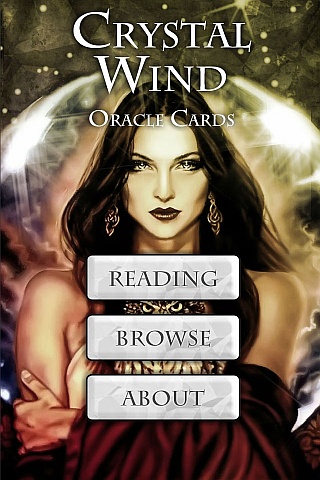
Imagine a world of inspiration and healing, free for all—made possible by YOU!
Donate Now—Ignite the Magic at CrystalWind.ca!

Epilepsy - Finding A Cure
Your donation can make a difference!
Help us find a cure – donate now!
Unlock Your Light: Join Lightworkers Worldwide on CrystalWind.ca!
Articles: AndEl: Technology
Follow Us!
Featured This Month
Mabon in Modern Times: Fresh Takes on the Au…
The Mabon season begins somewhere around the 21st-22nd of September and cont... Read more
The Vine: September 2nd - September 29th
The Autumnal Equinox ( Alban Elfed ) Celtic Symbol : The White Swan Read more
Sun in Virgo
An Overview of Sun Sign Characteristics for Virgo Virgo is guided by Mercur... Read more
Crystals for Virgo
As the warmth of summer begins to soften into the crispness of autumn, the Sun... Read more
Sweet Violet
Sweet Violet Faithfulness and modesty. “I will always be true to you.” Helps... Read more
Mabon Magic: Ideas For Fall Decoration And R…
Welcome (almost!) to Fall! We’re turning the Great Wheel once again, toward ... Read more
Watermelon Tourmaline
Synonym: Rainbow Tourmaline The watermelon tourmaline is a rare variety t... Read more
Virgo Mythology
The Virgo Myth In all of constellation mythology, few legends are as misund... Read more
Peridot: The Healer's Stone
Peridot has been used as a Power Stone for centuries. Peridot fosters emotio... Read more